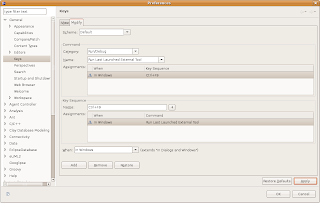
Somehow I think this should have been much easier to do. Since it didn't seem to be I am placing it here.
Using Grails in Eclipse (IDE integration information here), I wanted to make a shortcut for the external tools command which is used so much in this set up.
To do this you need to go to preferences (under the window menu), and select Keys -> Modify (Tab) -> Run/Debug (Category pull down) -> Run Last Launched External Tool (Name pull down) then assign the key in the key sequence and be sure to click the "Add" button.
Once all that is done you have a keyboard shortcut for the external tool.
(Please.. I'd like to see netbeans and grails integration)
2 comments:
thanks :)
I was about to post a question regarding on stackoverflow but thought of googling first. Your post came on first page of google.
Thank you.
Post a Comment