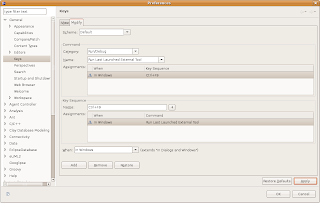The state of working with Grails in Eclipse is not the best for me. Using the external tool call has been a pain and I have been using an external terminal shell. Today I went looking for a terminal shell solution built into Eclipse and found the Target Management Project.
You can install the components for this via the Eclipse update manager with the information from: http://europa-mirror1.eclipse.org/dsdp/tm/updates/.
Once this is done use the menu sequence Window -> Show_View -> Other and select the Remote Systems folder. From there I added "Remote System Details" (not really needed) and "Remote Shell". Using the triangle menu for this latter element I selected the default local connection.
After all this though.. failure.. it exec's each command out to the shell and as such there is no way to re-attach and kill a process easily. If you run grails run-app it's disconnected to one has to ps its PID and kill it. (not optimal).
After some looking I found sshView (http://www.eclipse-plugins.info/eclipse/plugin_details.jsp?id=1187). This installed but gave some very strange behavior and never was able to get it to successfully work. You can access it in the same sequence as above and look for sshview.
In the end there is easyShell. However, all this does is launch the shell I was using when I started this journey. Yes, you can configure it to open up in the directory the file is in and you can get to rather easily through the contextual menu. In the end not really worth the time and effort and still no good built into the IDE view shell solutions that I can find at least.